Benefits & Features
Track Expenses Your Way
Use custom categories and subcategories for granular tracking.
Smarter Budgeting
Set spending limits per category and subcategory, and see where you’re overspending.
Stay on Top of Your Finances
Get a daily & weekly budget estimates, balance breakdown, and upcoming transactions at a glance.
Gain Powerful Insights
View detailed breakdowns of your spending to make informed financial decisions.
$, €, ¥, or Bs.S., anyone?
Pick from 160+ currencies and track any amount, big or small.
Day 1 or Day 31 - Choose Your Start Date
Set your budget cycle to start on any day of the month, not just the 1st.
Crunch Those Numbers
Perform quick calculations with ease.
Plan Ahead with Recurring Transactions
Easily track subscriptions, bills, and other repeating expenses.
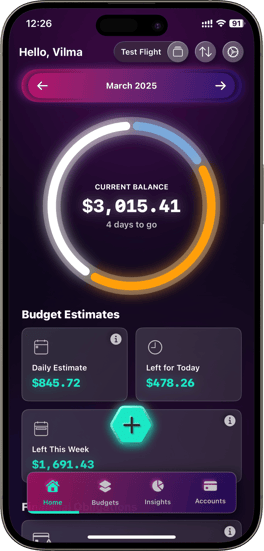
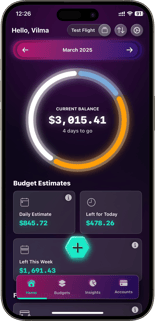
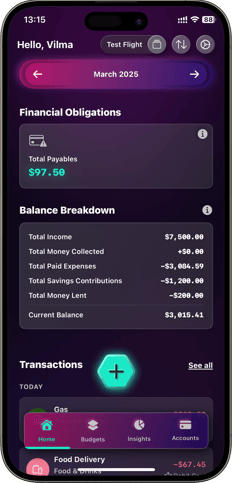
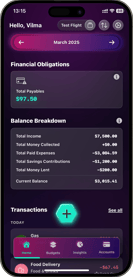




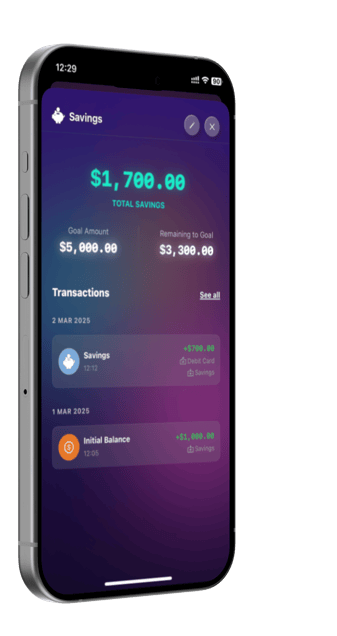
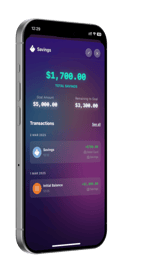
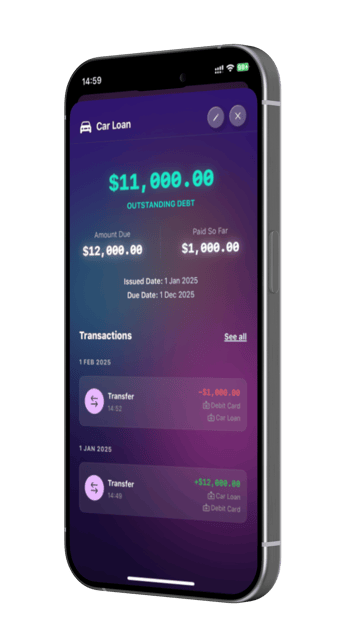
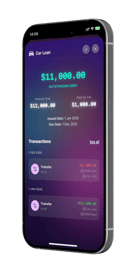
Your Net Worth at a Glance
Manage different accounts and keep track of your balances, debts and goals.
And more exciting features!
Data Privacy & Storage
We respect your privacy and ensure your data is secure.
Secure Storage
Your financial data is stored locally on your device and synced securely via iCloud, ensuring only you have access.
Privacy-First Design
We do not access your personal financial details. Any data collected is limited to general app usage patterns to provide you with a better experience.
To improve our features, we gather anonymized insights about how the app is used—never tied to you or your financial information.
Anonymized Usage Data
We Will Never Sell Your Data
We are committed to protecting your privacy. Your data will never be sold to third parties—your trust is our priority.






Frequently Asked Questions
What happens if I decide not to continue with premium access?
No problem! If you cancel your subscription, you'll still have access to all your data. Premium features will simply be disabled.
What if I make a purchase and change my mind?
Refunds for purchases are subject to Apple’s discretion. You can request a refund through Apple’s support page. For more details, please refer to the Apple Media Services Terms and Conditions.
Can I restore my purchases if I change devices?
Yes! You can restore your purchases on any iOS device by using the "Restore Purchases" feature in the app, available in the Settings or the paywall screen.
Will the app connect to my bank accounts?
No. Currently, all transactions are manually entered by you. This gives you full control over your data and spending habits without needing to share your bank information.
Can I use Kora Budgeting without subscribing?
Yes! You can use the app for free to track your expenses, savings and income. Upgrading to premium unlocks advanced features and additional customization options, but it’s entirely up to you.
How do I get support if I have an issue?
Contact us anytime at support@korabudgeting.com, and we’ll assist you as quickly as possible.
Does the app have ads?
No, you won’t see any ads in the app, even if you’re only using the free features.
Can I use the app on Android?
No, Kora Budgeting is built natively for iOS to provide the best experience for Apple users.
Is an internet connection required to sign in with Apple?
Yes, an internet connection is required. Sign in with Apple needs to communicate with Apple's servers to verify your Apple ID and complete the login process, so it cannot be used entirely offline.
Kora Budgeting
Copyright © 2025 Kora Budgeting. All rights reserved.
Designed & Built by Vilma Valiente
|
|



